기본 백업 간격(Backup interval)은 3600초(1시간)이다.
이것을 길게 바꾸면 된다.
plist를 수정하기 전에 백업하자.
sudo cp /System/Library/LaunchDaemons/com.apple.backupd-auto.plist /System/Library/LaunchDaemons/com.apple.backupd-auto.plist.original
원본은 .original로 백업 했으니 맘 놓고 수정하자.
sudo nano /System/Library/LaunchDaemons/com.apple.backupd-auto.plist
중간 밑에 쯤 이런 부분이 있다.
<key>Interval</key>
<integer>3600</integer>
<key>MaintenanceWakeBehavior</key>
<string>Once</string>
여기서 3600을 바꾸면 된다.
나는 86400(24시간)으로 바꾸었다.
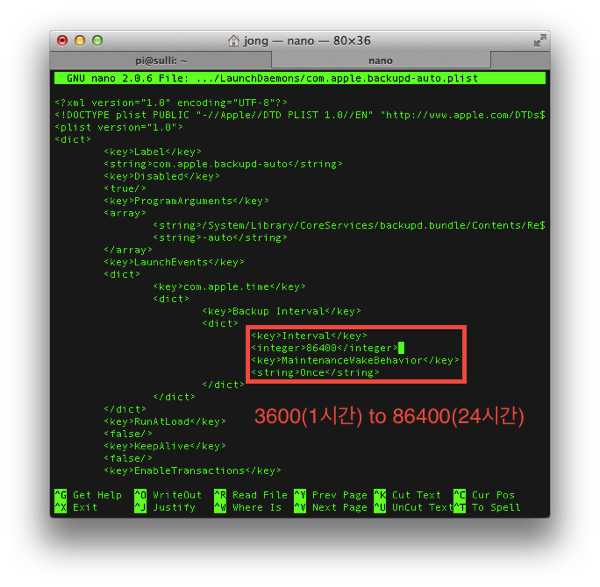
이렇게 할 수도 있지만, 이 프로그램을 쓰는 게 더 편할 것 같다. 타임머신 스케쥴러라는 것이다. 써보진 않았지만 괜찮을 것 같다.
http://www.klieme.com/TimeMachineScheduler.html
타임머신 에디터도 있다.
http://timesoftware.free.fr/timemachineeditor/
No comments:
Post a Comment